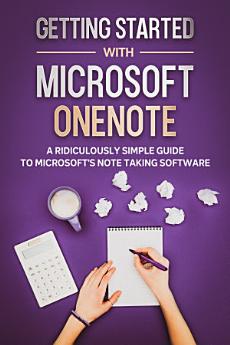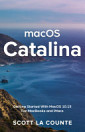Getting Started With Microsoft OneNote: A Ridiculously Simple Guide to Microsoft's Note Taking Software
About this ebook
Word? Of course you've heard of it! Excel? You betcha! PowerPoint? How'd you do a presentation without it! But Microsoft OneNote? If you are like most people, you probably have never tried Microsoft’s powerful note taking software. That’s a shame, because it’s one of the most powerful ways to collaborate on ideas and take projects to the next level.
Microsoft OneNote was released in 2003—before things like Pinterest had taken the world by storm. Its intuitive software environment allows users to work either in their web browser or on their computer to create, store and share notes.
This book is intended for people who are curious about the software or want to learn how to use it. It will cover:
Adding notebooks, sections and pages
Inserting shapes and pictures
Password protecting notes
Organizing and tagging
Printing notes
Sharing notes
And more!
If you’re ready to unlock OneNote, then let’s go!