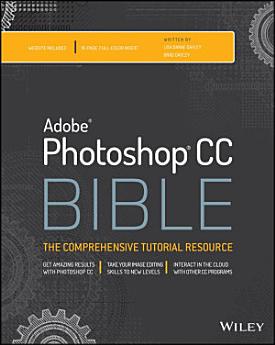Photoshop CC Bible
Kuhusu kitabu pepe hiki
Adobe Photoshop is the industry leading image-editing software, and the newest version boasts exciting new features. This must-have comprehensive resource gets you started with the basics and then highlights the latest updates and revisions to the new Photoshop CC (Creative Cloud). You'll learn every aspect of Photoshop CC, from image editing basics to techniques for working with the histogram palette, Lens Blur, Match Color, and the color replacement tool, as well as keyboard shortcuts.
• Explores retouching and color correction, working with Camera Raw images, preparing photos for print or the web, and much more
• Details what beginners need to know and shares intermediate-level information on key tools and procedures
• Delves into techniques for retouching, color-correcting, manipulating, combining images, as well as all the new features and enhancements in the latest version
Photoshop CC Bible is essential reading for everyone from photo hobbyists to professionals in graphic design, publishing, video editing, animation, and broadcasting.
Ukadiriaji na maoni
Kuhusu mwandishi
Lisa DaNae Dayley has owned and operated a media creation business for 19 years, incorporating writing, graphic design, and video editing. She is the author of Photoshop CS3 Extended Video and 3D Bible and Roxio Easy Media Creator 8 in a Snap. She is also the coauthor of several books written with her husband Brad Dayley, including the Adobe Photoshop CS6 Bible. Brad Dayley is a senior software engineer with 20 years of experience creating computer applications. He is the author of several books, including the Silverlight 2 Bible.