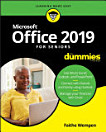Outlook For Dummies
ກ່ຽວກັບປຶ້ມ e-book ນີ້
Did you know that Microsoft Outlook can do everything, including cook your dinner? Okay, it can’t cook your dinner. But it can deliver your email, filter out the junk, help you organize your life, sync data to the cloud, integrate with iOS and Android, and about a zillion other things. Outlook For Dummies shows you how to work all the basic and advanced features of the Office 2021 version.
Outlook is loaded with interesting productivity tools that most people—even in business environments—don’t know about. Did you know you can create automated mail-handling rules? Translate messages into other languages? Share your calendar with other people? It’s true, and when people start wondering how you suddenly got to be so productive, you can tell them: Outlook For Dummies.
- Take a stroll around the basic interface and emailing capabilities of Outlook for Office 2021
- Use Outlook to create daily and monthly schedules, manage a to-do list, organize messages into folders, and make notes for later reference
- Discover advanced and little-known features that will help you get organized and stay on top of things
- Sync email across your devices and access Outlook from any computer, tablet, or phone
For users who are brand-new to Outlook and those upgrading to the latest version, this book makes it simple to get going.
ການຈັດອັນດັບ ແລະ ຄຳຕິຊົມ
ກ່ຽວກັບຜູ້ຂຽນ
Faithe Wempen, M.A., is a Microsoft Office Specialist Master Instructor and the author of over 150 books on Windows, Office, and computer technology.