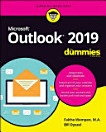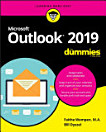Outlook 2010 For Dummies
Meer oor hierdie e-boek
Although Microsoft Outlook is the number one most popular e-mail and productivity tool, many utilize only a fraction of its true potential. This easy-to-understand guide walks you through an abundance of often-overlooked tips and tricks so that you can take advantage of all that Outlook has to offer.
Outlook 2010 For Dummies introduces you to the user interface, and explains how to use the To-Do bar, filter junk email, and make the most of Outlook’s anti-phishing capabilities. Before you know it, you'll be managing e-mail folders; sharing your calendar; using RSS support; integrating tasks with OneNote, Project, Access, and SharePoint Services; accessing data with two-way sync and offline access; and more.
- Shares invaluable advice for taking advantage of the newest version of the most popular e-mail and productivity tool: Outlook 2010
- Reveals little-known tips and tricks of underused features of Microsoft Outlook
- Presents information in the beloved fun and friendly For Dummies style, showing you how to manage your e-mail, share your calendar, use RSS support, access data, and more
- Describes how to manage your day by filtering junk e-mail, using the To-Do bar, taking advantage of anti-phishing capabilities, and much more
This helpful guide shows you how to work smart with Outlook 2010!
Graderings en resensies
Meer oor die skrywer
Bill Dyszel is a nationally known expert on information management and sales automation technology. As a consultant, he helps organizations select, develop, and implement business solutions. He has also authored more than a dozen technology books, including previous editions of Outlook For Dummies.