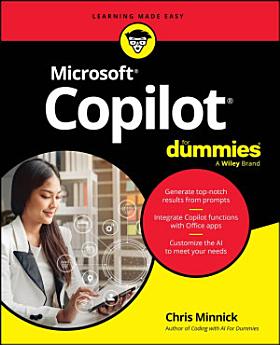Microsoft Copilot For Dummies
Perihal e-buku ini
Microsoft is enhancing all its most widely used productivity software—including Windows and apps like Word and Excel—with the power of AI. And now you can learn to make the most of this revolutionary new tool with Microsoft Copilot For Dummies!
You'll discover how to write Copilot-friendly prompts, enhance output with integrated Copilot tools, and how to apply Copilot functions to project management and other specific tasks and disciplines. In the book, you'll find out how to:
- Use text or your voice to prompt reliable results from Microsoft Copilot
- Customize Microsoft Copilot to respond to your unique needs and demands
- Add plug-ins to the Microsoft Copilot service to extend its functionality even more
Learn to supercharge your efficiency with Microsoft Copilot For Dummies. This book is perfect for professional and home users of Windows, Microsoft 365, and other Microsoft products and software who want to increase their productivity. Grab a copy today!
Perihal pengarang
Chris Minnick is an accomplished author, teacher, and programmer. Minnick has authored or coauthored over 20 books, including titles in the For Dummies series. He has developed video courses for online training providers, and he teaches programming and machine learning to professional developers at leading companies globally. He is author of Coding with AI For Dummies and JavaScript All-in-One For Dummies.