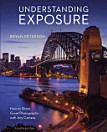Aperture 3 Portable Genius: Edition 2
About this ebook
Aperture offers a full range of tools to help serious photographers organize and manipulate images and manage workflow. This little guide is packed with hip tips, secrets, and shortcuts that help you get even more functionality from the software. Find out more than you ever knew about vignetting, RAW fine-tuning, Quick Preview mode, Command Editor, and using the integrated iPhoto Browser. Learn new ways to streamline your workflow, get tips on publishing albums online or as customized photo books, and take advantage of many more Genius techniques.
- Designed for the Apple enthusiast, this handy, colorful guide is packed with ingenious and innovative tips for getting the most from Aperture 3, and the latest version 3.3
- Offers advice on using the new streamlined interface, using advanced RAW image processing, and streamlining workflow with keyboard shortcuts
- Shows how to maximize the effectiveness of vignetting, using Quick Preview mode and Command Editor, and working with the integrated iPhoto Browser
- Provides helpful hints on creating web-based albums and print photo books
Aperture 3 Portable Genius, 2nd Edition gives you the professional tips and tricks that help you squeeze all the functionality from this cool software.
Ratings and reviews
- Flag inappropriate
About the author
Josh Anon is a senior product manager at Lytro, the coauthor of several books, and was a camera & staging artist at Pixar Animation Studios. He is an award-winning still photographer and his images have appeared in a variety of books, magazines, galleries, and more.
Ellen Anon, PhD, is an Apple Certified Trainer in Aperture. She is an accomplished nature photographer, teaches photography, and is the author of several books. Her photos have been showcased in calendars, posters, galleries, magazines, and books.