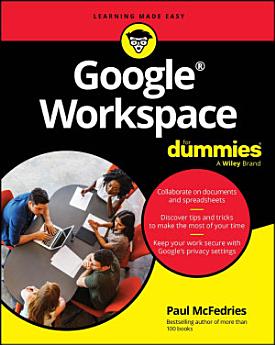Google Workspace For Dummies
Kuhusu kitabu pepe hiki
Google Workspace For Dummies is here to show you the tips and tricks for upping your productivity with Google's cloud-based software suite. This book includes jargon-free instructions on using Gmail, Calendar, Docs, Sheets, Drive, Chat, and Meet. You'll learn about the AI features, updated security, compatibility with other apps, picture-in-picture capability for video meetings, and beyond. Plus, you'll get info on Google's Forms and Notes feature that makes it simple to gather and share data and stay up-to-date with your team. It's easier than ever to collaborate securely in the cloud, thanks to this Dummies book.
- Learn how to collaborate with colleagues in real time using the programs that come with Google Workspace
- Create and edit contacts, and set up video meetings
- Work on slides, spreadsheets, and documents
- Discover tips and tricks to increase productivity and keep your work secure
Google Workspace For Dummies is a must for business users and workers who use Google applications on the job. Casual users and students, you'll love it, too.
Kuhusu mwandishi
Paul McFedries is a Google® Workspace administrator, a thankless job if ever there was one. Paul is also a full-time technical writer who has somehow found the time to write more than 100 books that have sold more than four million copies worldwide.