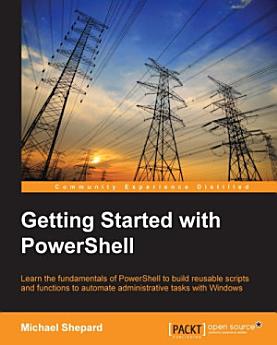Getting Started with PowerShell
eBook 정보
This book is intended for Windows administrators or DevOps users who need to use PowerShell to automate tasks. Whether you know nothing about PowerShell or know just enough to get by, this guide will give you what you need to go to take your scripting to the next level.
What You Will LearnLearn to verify your installed version of PowerShell, upgrade it, and start a PowerShell session using the ISEDiscover PowerShell commands and cmdlets and understand PowerShell formattingUse the PowerShell help system to understand what particular cmdlets doUtilise the pipeline to perform typical data manipulationPackage your code in scripts, functions, and modulesSolve common problems using basic file input/output functionsFind system information with WMI and CIMAutomate IIS functionality and manage it using the WebAdministration moduleIn DetailWindows PowerShell is a task-based command-line shell and scripting language designed specifically for system administration. Built on the .NET Framework, Windows PowerShell helps IT professionals and power users control and automate the administration of the Windows operating system and applications that run on Windows.
PowerShell is great for batch importing or deleting large sets of user accounts and will let you collect a massive amount of detailed system information in bulk via WMI (Windows Management Instrumentation).
Getting Started with PowerShell is designed to help you get up and running with PowerShell, taking you from the basics of installation, to writing scripts and web server automation. This book, as an introduction to the central topics of PowerShell, covers finding and understanding PowerShell commands and packaging code for reusability, right through to a practical example of automating IIS. It also includes topics such as installation and setup, creating scripts, automating tasks, and using Powershell to access data stores, registry, and file systems.
You will explore the PowerShell environment and discover how to use cmdlets, functions, and scripts to automate Windows systems. Along the way, you will learn to perform data manipulation and solve common problems using basic file input/output functions.
By the end of this book, you will be familiar with PowerShell and be able to utilize the lessons learned from the book to automate your servers.
Style and approachA practical learning guide, complete with plenty of activities, examples and screenshots.
평점 및 리뷰
저자 정보
Michael Shepard has been working with computers since the early 1980s, starting with an Apple II at school and a Commodore 64 at home. He first worked in IT in 1989 and has been a full-time professional in this field since 1997. He has been working at Jack Henry and Associates since 2000. Mike's focus has changed over the years from being a database application developer to a DBA (an application administrator), and he is now a solutions architect. In his years as a DBA, he found PowerShell to be a critical component in creating the automation required to keep up with a growing set of servers and applications. He is active in the PowerShell community on StackOverflow and in the projects on CodePlex. He has been blogging about PowerShell since 2009 at https://powershellstation.com and is the author of PowerShell Troubleshooting Guide by Packt Publishing.