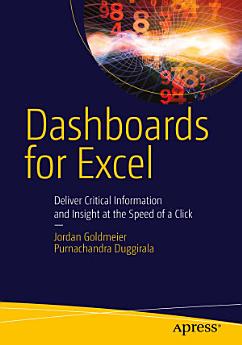Dashboards for Excel
okt. 2015 · Apress
4,0star
5 anmeldelserreport
E-bok
542
Sider
reportVurderinger og anmeldelser blir ikke kontrollert Finn ut mer
Om denne e-boken
This book takes a hands-on approach to developing dashboards, from instructing users on advanced Excel techniques to addressing dashboard pitfalls common in the real world. Dashboards for Excel is your key to creating informative, actionable, and interactive dashboards and decision support systems. Throughout the book, the reader is challenged to think about Excel and data analytics differently—that is, to think outside the cell. This book shows you how to create dashboards in Excel quickly and effectively.
In this book, you learn how to:
In this book, you learn how to:
- Apply data visualization principles for more effective dashboards
- Employ dynamic charts and tables to create dashboards that are constantly up-to-date and providing fresh information
- Use understated yet powerful formulas for Excel development
- Apply advanced Excel techniques mixing formulas and Visual Basic for Applications (VBA) to create interactive dashboards
- Create dynamic systems for decision support in your organization
- Avoid common problems in Excel development and dashboard creation
- Get started with the Excel data model, PowerPivot, and Power Query
Vurderinger og anmeldelser
4,0
5 anmeldelser
Vurder denne e-boken
Fortell oss hva du mener.
Hvordan lese innhold
Smarttelefoner og nettbrett
Installer Google Play Bøker-appen for Android og iPad/iPhone. Den synkroniseres automatisk med kontoen din og lar deg lese både med og uten nett – uansett hvor du er.
Datamaskiner
Du kan lytte til lydbøker du har kjøpt på Google Play, i nettleseren på datamaskinen din.
Lesebrett og andre enheter
For å lese på lesebrett som Kobo eReader må du laste ned en fil og overføre den til enheten din. Følg den detaljerte veiledningen i brukerstøtten for å overføre filene til støttede lesebrett.