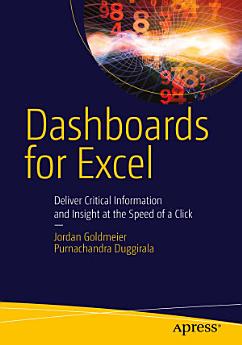Dashboards for Excel
okt. 2015 · Apress
4,0star
5 umsagnirreport
Rafbók
542
Síður
reportEinkunnir og umsagnir eru ekki staðfestar Nánar
Um þessa rafbók
This book takes a hands-on approach to developing dashboards, from instructing users on advanced Excel techniques to addressing dashboard pitfalls common in the real world. Dashboards for Excel is your key to creating informative, actionable, and interactive dashboards and decision support systems. Throughout the book, the reader is challenged to think about Excel and data analytics differently—that is, to think outside the cell. This book shows you how to create dashboards in Excel quickly and effectively.
In this book, you learn how to:
In this book, you learn how to:
- Apply data visualization principles for more effective dashboards
- Employ dynamic charts and tables to create dashboards that are constantly up-to-date and providing fresh information
- Use understated yet powerful formulas for Excel development
- Apply advanced Excel techniques mixing formulas and Visual Basic for Applications (VBA) to create interactive dashboards
- Create dynamic systems for decision support in your organization
- Avoid common problems in Excel development and dashboard creation
- Get started with the Excel data model, PowerPivot, and Power Query
Einkunnir og umsagnir
4,0
5 umsagnir
Gefa þessari rafbók einkunn.
Segðu okkur hvað þér finnst.
Upplýsingar um lestur
Snjallsímar og spjaldtölvur
Settu upp forritið Google Play Books fyrir Android og iPad/iPhone. Það samstillist sjálfkrafa við reikninginn þinn og gerir þér kleift að lesa með eða án nettengingar hvar sem þú ert.
Fartölvur og tölvur
Hægt er að hlusta á hljóðbækur sem keyptar eru í Google Play í vafranum í tölvunni.
Lesbretti og önnur tæki
Til að lesa af lesbrettum eins og Kobo-lesbrettum þarftu að hlaða niður skrá og flytja hana yfir í tækið þitt. Fylgdu nákvæmum leiðbeiningum hjálparmiðstöðvar til að flytja skrár yfir í studd lesbretti.