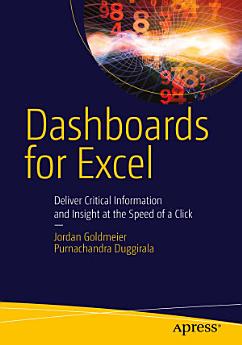Dashboards for Excel
دی ۲۰۱۵ · Apress
۴٫۰star
۵ مرورreport
ای-کتاب
542
صفحهها
reportردهبندیها و مرورها بهتأیید نمیرسند. بیشتر بدانید
درباره این ای-کتاب
This book takes a hands-on approach to developing dashboards, from instructing users on advanced Excel techniques to addressing dashboard pitfalls common in the real world. Dashboards for Excel is your key to creating informative, actionable, and interactive dashboards and decision support systems. Throughout the book, the reader is challenged to think about Excel and data analytics differently—that is, to think outside the cell. This book shows you how to create dashboards in Excel quickly and effectively.
In this book, you learn how to:
In this book, you learn how to:
- Apply data visualization principles for more effective dashboards
- Employ dynamic charts and tables to create dashboards that are constantly up-to-date and providing fresh information
- Use understated yet powerful formulas for Excel development
- Apply advanced Excel techniques mixing formulas and Visual Basic for Applications (VBA) to create interactive dashboards
- Create dynamic systems for decision support in your organization
- Avoid common problems in Excel development and dashboard creation
- Get started with the Excel data model, PowerPivot, and Power Query
رتبهبندیها و مرورها
۴٫۰
۵ مرور
ردهبندی این کتاب الکترونیک
نظرات خود را به ما بگویید.
اطلاعات مطالعه
تلفن هوشمند و رایانه لوحی
برنامه «کتابهای Google Play» را برای Android و iPad/iPhone بارگیری کنید. بهطور خودکار با حسابتان همگامسازی میشود و به شما امکان میدهد هر کجا که هستید بهصورت آنلاین یا آفلاین بخوانید.
رایانه کیفی و رایانه
با استفاده از مرورگر وب رایانهتان میتوانید به کتابهای صوتی خریداریشده در Google Play گوش دهید.
eReaderها و دستگاههای دیگر
برای خواندن در دستگاههای جوهر الکترونیکی مانند کتابخوانهای الکترونیکی Kobo، باید فایل مدنظرتان را بارگیری و به دستگاه منتقل کنید. برای انتقال فایل به کتابخوانهای الکترونیکی پشتیبانیشده، دستورالعملهای کامل مرکز راهنمایی را دنبال کنید.