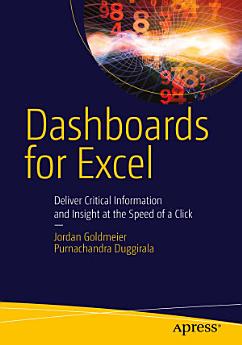Dashboards for Excel
кас 2015 · Apress
4,0star
Водгукаў: 5report
Электронная кніга
542
Старонкі
reportАцэнкі і водгукі не спраўджаны Даведацца больш
Пра гэту электронную кнігу
This book takes a hands-on approach to developing dashboards, from instructing users on advanced Excel techniques to addressing dashboard pitfalls common in the real world. Dashboards for Excel is your key to creating informative, actionable, and interactive dashboards and decision support systems. Throughout the book, the reader is challenged to think about Excel and data analytics differently—that is, to think outside the cell. This book shows you how to create dashboards in Excel quickly and effectively.
In this book, you learn how to:
In this book, you learn how to:
- Apply data visualization principles for more effective dashboards
- Employ dynamic charts and tables to create dashboards that are constantly up-to-date and providing fresh information
- Use understated yet powerful formulas for Excel development
- Apply advanced Excel techniques mixing formulas and Visual Basic for Applications (VBA) to create interactive dashboards
- Create dynamic systems for decision support in your organization
- Avoid common problems in Excel development and dashboard creation
- Get started with the Excel data model, PowerPivot, and Power Query
Ацэнкі і агляды
4,0
5 водгукаў
Ацаніце гэту электронную кнігу
Падзяліцеся сваімі меркаваннямі.
Чытанне інфармацыb
Смартфоны і планшэты
Усталюйце праграму "Кнігі Google Play" для Android і iPad/iPhone. Яна аўтаматычна сінхранізуецца з вашым уліковым запісам і дазваляе чытаць у інтэрнэце або па-за сеткай, дзе б вы ні былі.
Ноўтбукі і камп’ютары
У вэб-браўзеры камп’ютара можна слухаць аўдыякнігі, купленыя ў Google Play.
Электронныя кнiгi i iншыя прылады
Каб чытаць на такіх прыладах для электронных кніг, як, напрыклад, Kobo, трэба спампаваць файл і перанесці яго на сваю прыладу. Выканайце падрабязныя інструкцыі, прыведзеныя ў Даведачным цэнтры, каб перанесці файлы на прылады, якія падтрымліваюцца.