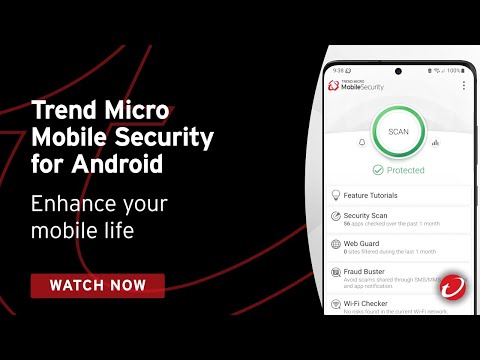Mobile Security & Antivirus
In-app purchases
4.5star
127K reviewsinfo
5M+
Downloads
PEGI 3
info
About this app
Mobile Security for Android provides powerful, comprehensive protection against online threats.
🏆 Mobile Security & Antivirus - 3 CONSECUTIVE YEARS Winner of AV-Test’s “Best Android Security” Award (2022, 2021, 2020). Start a free 14-day trial.
🥇 Our Advanced AI scan with 100% malicious app detection safeguards against viruses, spam, scam, identity theft, ransomware, spyware, privacy leaks, crypto scams, and fake ChatGPT apps
🔍 Web Guard protects against fraud, phishing, and dangerous links in browsers & popular apps by using advanced detection and a secure local VPN
📲 Fraud Buster scans, identifies, and reports suspicious, malicious, spam, and fraud text messages & app notifications by using industry-leading scam-blocking technology, even messages generated by AI such as ChatGPT
🛡️ Our industry-leading tools, utilities, and scanners alert you to risks, let you safely enjoy surfing, browsing, emailing, banking, and shopping, free up memory, and help you lock specific apps and websites from unauthorized use
💌 Monitor links in text messages, Gmail, Facebook, Instagram, Line, Twitter, Telegram, WhatsApp, and other popular apps to alert you of potential risks before you click them
📊 Security Report helps you keep abreast of the security status of all protected activities of the last 30 days
™️ With more than 30 years of security software experience in keeping millions of users safe, Trend Micro protects your mobile world.
🎓 Your specialist for safety and protection
✔️ Antivirus Scan - Automatically detects ransomware, spyware, malware, and web threats
✔️ Pre-Installation Scan - Detects apps containing malware before they are installed
✔️ Pay Guard Mobile - Adds security to your banking and financial apps, and guards against fake banking, financial, and shopping apps that trick you into giving out personal information
✔️ Fraud Buster - Scans and identifies fake text messages and scams, and checks notifications for security threats
✔️ Web Guard - Helps you avoid suspicious and harmful websites by using real-time phishing detection powered by our unique machine-learning AI engine
✔️ Privacy Scanner - Helps you find privacy concerns in your Facebook and Twitter account settings
✔️ Wi-Fi Checker - Alerts you if a Wi-Fi network is insecure or compromised by hackers
✔️ Memory Booster - Helps you free up your device's memory and reduce memory usage
✔️ Parental Control - Locks apps (including system settings) from unauthorized use, and filters websites to protect your children from harmful content, including AI-generated content
✔️ Secret Snap - Uses your front-facing camera to capture pictures of unauthorized attempts to use your device
✔️ Lost Device Protection & Anti-Theft - Lets you find, lock, or wipe a missing device, and helps you recover from cyber attacks
The following permissions are required for optimal protection and service:
✅ Accessibility: for collecting data about visited websites through Accessibility services API and sending alerts when malicious websites are detected
✅ VPN Service: for collecting data about visited websites through VpnService API and sending alerts when malicious websites are detected on the specific apps users selected
✅ Run in the background: for protecting your device even when the app is closed
✅ Draw over other apps: for showing critical alerts
✅ Location: for remotely controlling your device and inspecting Wi-Fi networks for risks
✅ SMS & Notifications: for text messaging & notifications scanning and blocking
✅ Device Administrator: for detecting if someone is trying to unlock the device, or executing a device wipe in case of theft or loss
🔐 Privacy Concerns
Trend Micro Mobile Security is committed to safeguarding your network security and protecting your privacy. See https://www.trendmicro.com/en_us/about/trust-center/privacy/notice/notice-html-en.html
for more information.
🏆 Mobile Security & Antivirus - 3 CONSECUTIVE YEARS Winner of AV-Test’s “Best Android Security” Award (2022, 2021, 2020). Start a free 14-day trial.
🥇 Our Advanced AI scan with 100% malicious app detection safeguards against viruses, spam, scam, identity theft, ransomware, spyware, privacy leaks, crypto scams, and fake ChatGPT apps
🔍 Web Guard protects against fraud, phishing, and dangerous links in browsers & popular apps by using advanced detection and a secure local VPN
📲 Fraud Buster scans, identifies, and reports suspicious, malicious, spam, and fraud text messages & app notifications by using industry-leading scam-blocking technology, even messages generated by AI such as ChatGPT
🛡️ Our industry-leading tools, utilities, and scanners alert you to risks, let you safely enjoy surfing, browsing, emailing, banking, and shopping, free up memory, and help you lock specific apps and websites from unauthorized use
💌 Monitor links in text messages, Gmail, Facebook, Instagram, Line, Twitter, Telegram, WhatsApp, and other popular apps to alert you of potential risks before you click them
📊 Security Report helps you keep abreast of the security status of all protected activities of the last 30 days
™️ With more than 30 years of security software experience in keeping millions of users safe, Trend Micro protects your mobile world.
🎓 Your specialist for safety and protection
✔️ Antivirus Scan - Automatically detects ransomware, spyware, malware, and web threats
✔️ Pre-Installation Scan - Detects apps containing malware before they are installed
✔️ Pay Guard Mobile - Adds security to your banking and financial apps, and guards against fake banking, financial, and shopping apps that trick you into giving out personal information
✔️ Fraud Buster - Scans and identifies fake text messages and scams, and checks notifications for security threats
✔️ Web Guard - Helps you avoid suspicious and harmful websites by using real-time phishing detection powered by our unique machine-learning AI engine
✔️ Privacy Scanner - Helps you find privacy concerns in your Facebook and Twitter account settings
✔️ Wi-Fi Checker - Alerts you if a Wi-Fi network is insecure or compromised by hackers
✔️ Memory Booster - Helps you free up your device's memory and reduce memory usage
✔️ Parental Control - Locks apps (including system settings) from unauthorized use, and filters websites to protect your children from harmful content, including AI-generated content
✔️ Secret Snap - Uses your front-facing camera to capture pictures of unauthorized attempts to use your device
✔️ Lost Device Protection & Anti-Theft - Lets you find, lock, or wipe a missing device, and helps you recover from cyber attacks
The following permissions are required for optimal protection and service:
✅ Accessibility: for collecting data about visited websites through Accessibility services API and sending alerts when malicious websites are detected
✅ VPN Service: for collecting data about visited websites through VpnService API and sending alerts when malicious websites are detected on the specific apps users selected
✅ Run in the background: for protecting your device even when the app is closed
✅ Draw over other apps: for showing critical alerts
✅ Location: for remotely controlling your device and inspecting Wi-Fi networks for risks
✅ SMS & Notifications: for text messaging & notifications scanning and blocking
✅ Device Administrator: for detecting if someone is trying to unlock the device, or executing a device wipe in case of theft or loss
🔐 Privacy Concerns
Trend Micro Mobile Security is committed to safeguarding your network security and protecting your privacy. See https://www.trendmicro.com/en_us/about/trust-center/privacy/notice/notice-html-en.html
for more information.
Updated on
Safety starts with understanding how developers collect and share your data. Data privacy and security practices may vary based on your use, region, and age. The developer provided this information and may update it over time.
No data shared with third parties
Learn more about how developers declare sharing
This app may collect these data types
Location, Personal info and 6 others
Data is encrypted in transit
You can request that data be deleted
Committed to follow the Play Families Policy
Ratings and reviews
4.5
114K reviews
Jimbo
- Flag inappropriate
- Show review history
January 28, 2025
This morning, the little trend micro icon that usually displays next to the clock, disappeared on its own. I saw it happen. Reinstalled the app and no icon. Is this normal or did someone get through and mess with my settings. The app option to display is checked. The pull down display still has trend micro is protecting displaying. Just watched it disappear , was wondering if I should reset my phone and reinstall the app . Thanks. (2nd day after I posted. If I get no reply, I guess I lll cancel.
3 people found this review helpful
Trend Micro
January 30, 2025
Thank you for the feedback. We're sorry to hear about the issue. Please ensure that both your operating system and the Trend Micro app are updated to the latest versions. If you haven't already, try uninstalling and then reinstalling the Trend Micro app. If you need assistance, feel free to reach out to us at [email protected].
W Seabrooks
- Flag inappropriate
- Show review history
December 14, 2024
Overall I think this is a decent app. BUT the "mobile security is protecting you" notification you get EVERY time you open a fresh app is so aggravating. It's laid out directly over your keyboard, and doesn't allow you to begin typing for several seconds. Trend micro really needs to allow you to deactivate this type of notification while allowing it to run or make it significantly more subtle for not only this but it's other notification.
4 people found this review helpful
Trend Micro
December 18, 2024
Thank you for your feedback. We understand that this can be frustrating, especially when it interferes with your ability to type. We recommend checking if you are using the latest version of the Mobile Security. If the issue persists, please contact us at [email protected].
Molly Burkett
- Flag inappropriate
January 23, 2025
I really like this app, and the security it gives my phone. Also, I've enjoyed the ability to customize the settings a bit as well as having the same features that I have with my PC subscription. I would highly recommend Trend Micro.
1 person found this review helpful
Trend Micro
January 29, 2025
Thank you for your wonderful feedback! We're thrilled to hear that you really like our app and the security it provides for your phone. If you ever have any questions or need further assistance, please don't hesitate to reach out.
What’s new
* User experience improvements and bug fixes.
App support
About the developer
Trend Micro Incorporated
225 E John Carpenter Fwy Ste 1500
Irving, TX 75062
United States
+86 138 5148 7626